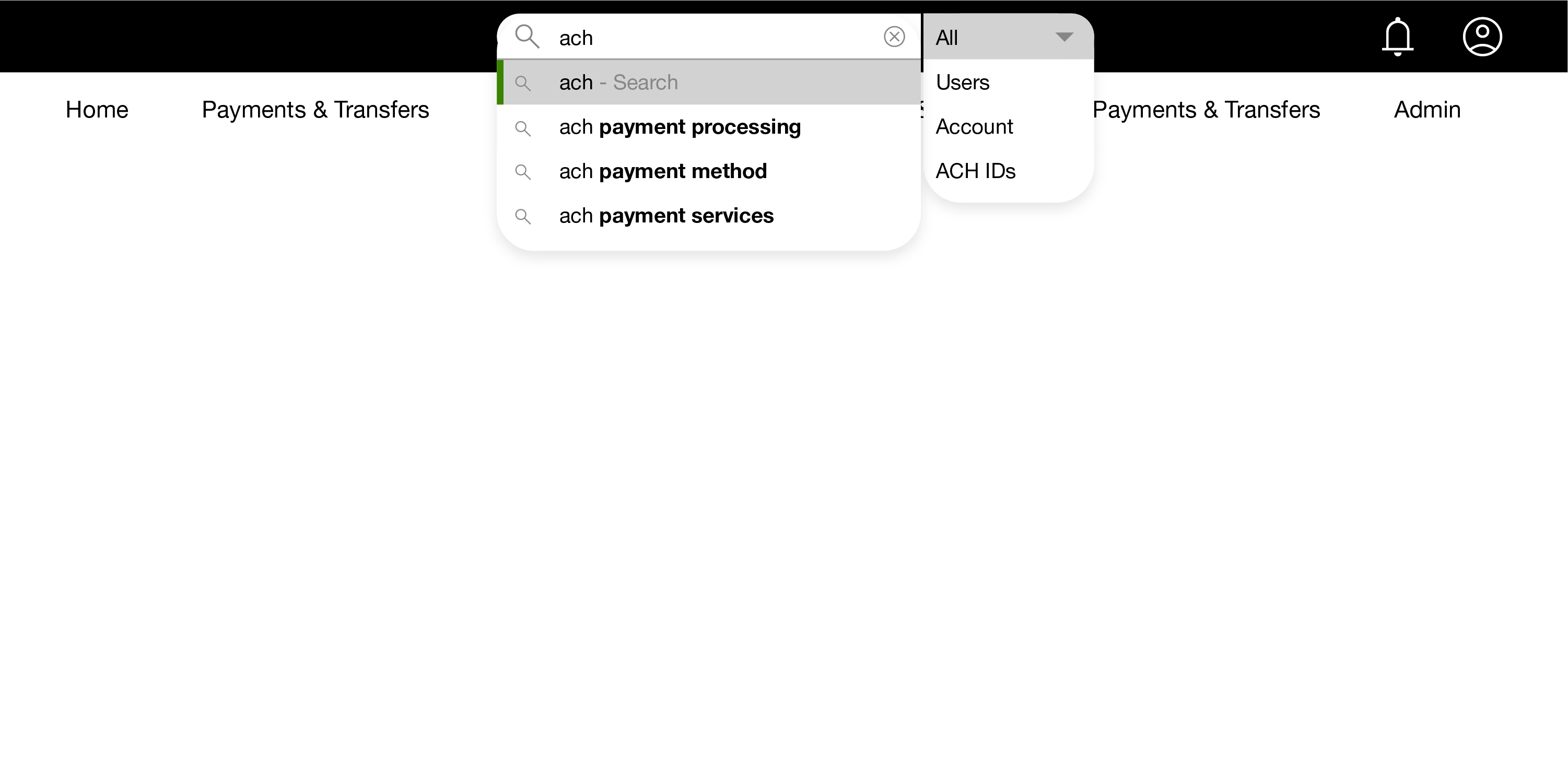
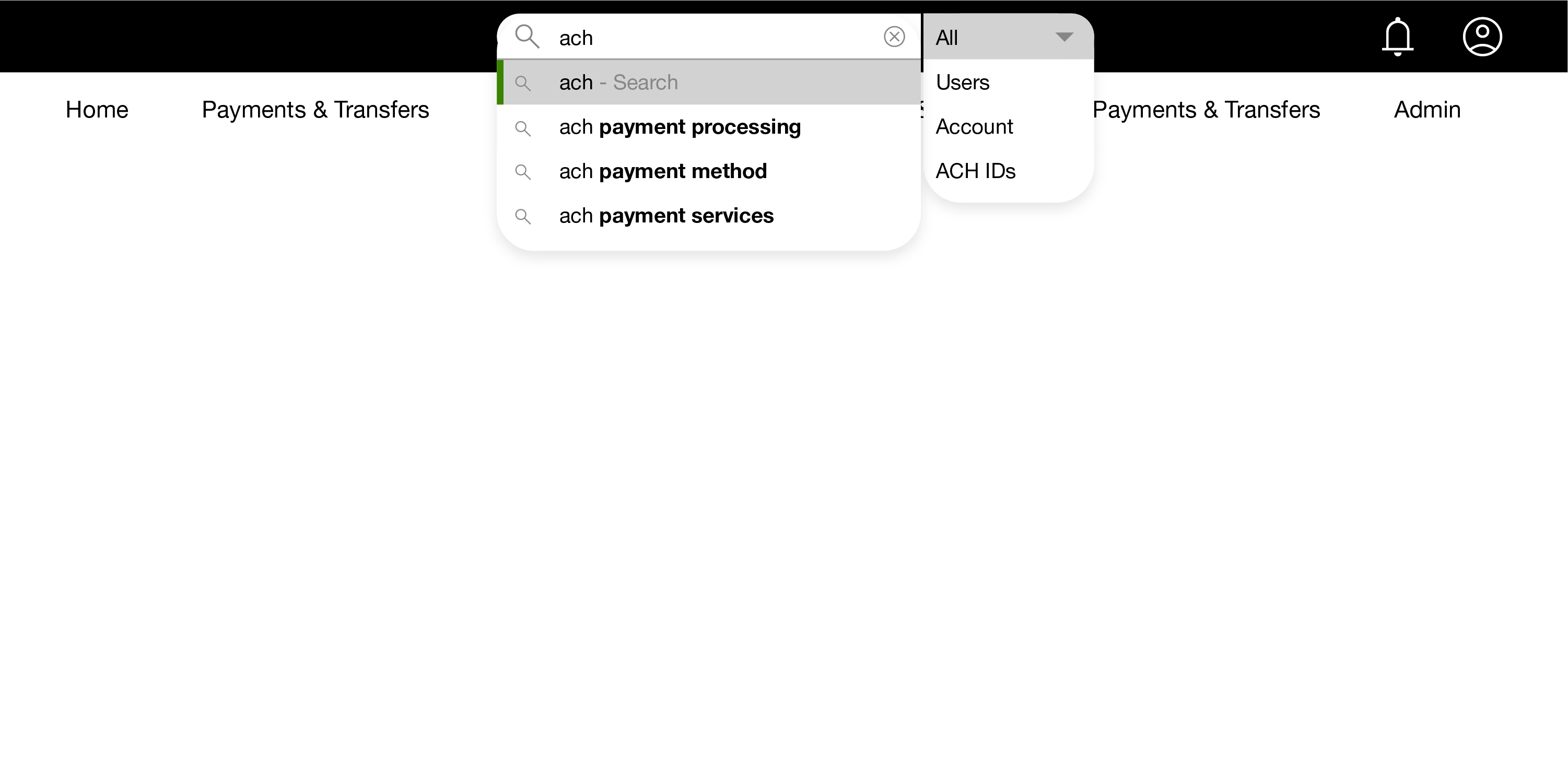
About Pioneer Design System
Our development partners have the bandwidth to build a search component, and our internal research suggests it could offer substantial value to our customers
Client
Wells Fargo, San Francisco CA
My role
Senior Product Designer
Team
Pioneer Design System. Used by 90+ applications within the commercial bank.
Tools
Figma
Date
2023
Nielsen Norman Group: Discovery Definition
Our customers do not have the ability to search within any of our apps.
I reached out to our UX research team to check for any prior research. Here are their key takeaways.
I spoke with our Pioneer team's product owner to identify key use cases and determine which apps would benefit most from a search feature. After reviewing each app, here are my findings.
I interviewed our Pioneer team partners, including developers, content strategists, accessibility experts, app team designers and product owners from outside our immediate team. Below is a summary, but for complete details, please refer to the diagram.
Our customers need to quickly and confidently search for content in order to…
Now that our team is aligned on the recommendations for developing a search component, I will take the following actions in this sprint:
I conducted a competitive analysis to identify which search features are commonly used. I focused on other financial products and SaaS (Software as a Service) applications.
Based on my UX discovery, the Pioneer team has agreed that developing a search component would provide significant value for both our design partners and customers.
However, the main challenge to success lies in ensuring that the metadata is properly tagged.
I continue to stay informed on search best practices and keep up with any new developments in the field.